Cheat Setup
Setup the cheat for first time usage
Steam
Go into your Steam application
Right click Brawlhalla & select properties
Navigate to the launch options in the general tab
Type
-noeacin the launch options box
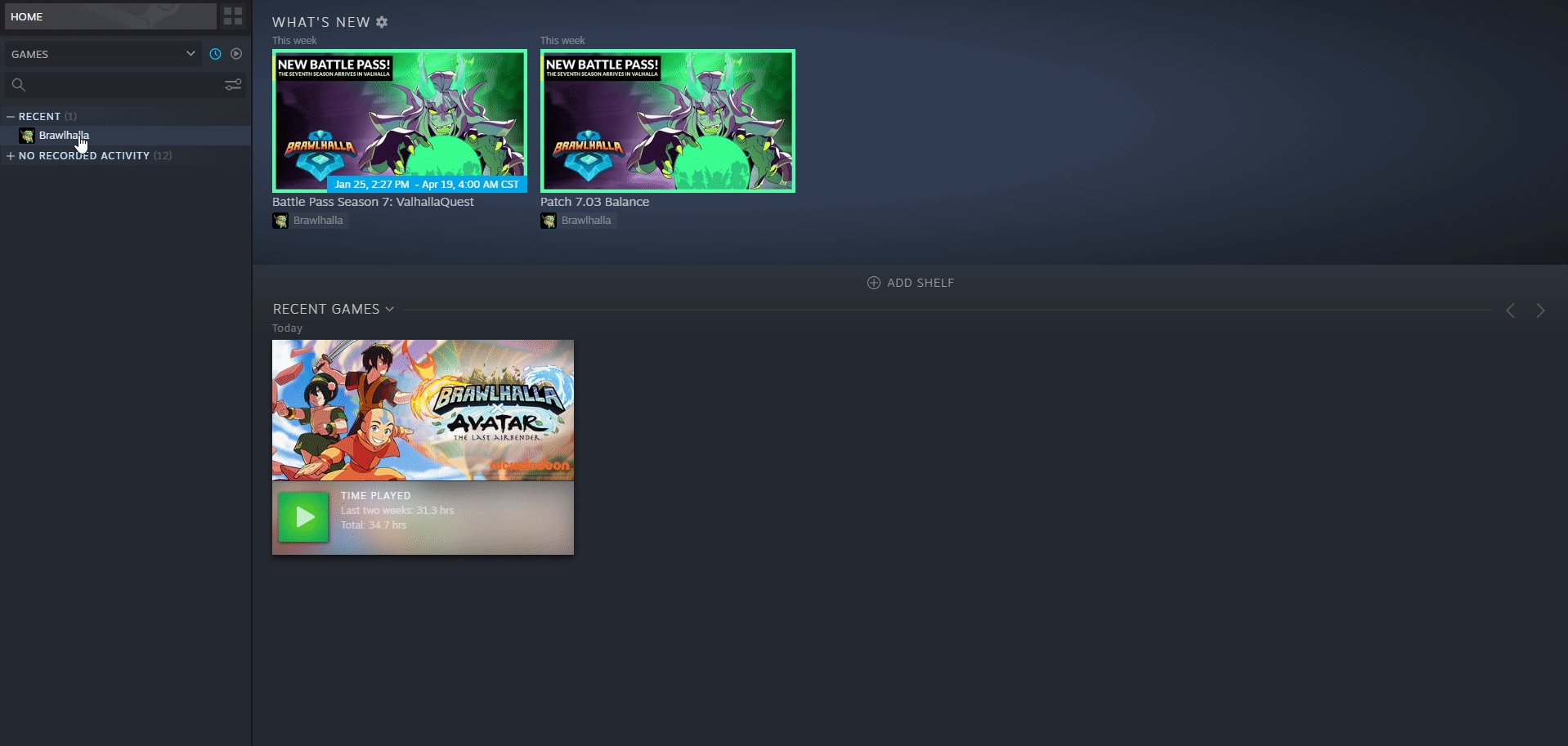
Cheat/ Loader
Download the loader from here
Open the loader and input your login information then click login
Open Brawlhalla and wait for the game to fully load into the main menu
Click LOAD on the loader, once the loader reaches 100% it will open a menu in the game
Last updated